安裝 Icecast2
進「系統 → 管理 → Synaptic 套件管理程式」中,按 Ctrl-F 搜尋 icecast2,勾選起來安裝、套用,裝好後就能關掉 Synaptic 了。(若找不到請用 icecast 搜尋再找找是否出了新版)
或者,進終端機輸入 apt 指令安裝也行,比較快: apt-get install icecast2
執行 icecast2
請在終端機底下(我知道這很麻煩 lol)輸入以下指令,好執行相關的 daemon 程序: sudo /etc/init.d/icecast2 start
然後你會發現跑出一行訊息,叫你去讀 /etc/default/icecast2 這份文件(雖然沒副檔名但這的確是純文字文件)。
icecast2 daemon disabled - read /etc/default/icecast2.
所以就來看看 icecast2 這文件寫了啥吧。
閱讀 /etc/default/icecast2 文件
請隨便用個你喜歡的編輯器(如 gedit 或 madedit 或 vi),打開 /etc/default/icecast2 這文件,看看裡面寫了啥。終端機指令如下: madedit /etc/default/icecast2
打開後,你應該會看到如下內容:
# Defaults for icecast2 initscript # sourced by /etc/init.d/icecast2 # installed at /etc/default/icecast2 by the maintainer scripts # # This is a POSIX shell fragment # # Full path to the server configuration file CONFIGFILE="/etc/icecast2/icecast.xml" # Name or ID of the user and group the daemon should run under USERID=icecast2 GROUPID=icecast # Edit /etc/icecast2/icecast.xml and change at least the passwords. # Change this to true when done to enable the init.d script ENABLE=true
這份文件是用來設定 icecast2 的設定檔要擺哪之類的。最重要的是最後一段,為什麼你安裝好後,不能直接執行,卻得來看這文件的原因,就是 icecast 作者群,希望你去修改你的 icecast2 設定檔中的密碼後,再來執行 icecast2 程序。所以就來看看 /etc/icecast2/icecast.xml 這個設定檔吧。(請先關掉你的編輯器好回到終端機畫面)
編輯 icecast2 設定檔
比較詳細一點點的可以參考 Icecast2 - TestingMediawiki 這篇文章。
要存取 /etc/icecast2 底下的文件的話,必須用系統管理者權限修改,也是請進終端機打以下指令: sudo madedit /etc/icecast2/icecast.xml
總之裡面要去修改的就是 hackme 這個字串,從文件開頭數來共有三個要改(後面的就不必了),這是你的電台登入及管理密碼,理想的密碼是這三個都要不同,但你也可以都用一樣的無妨。(三個密碼依序是給電台 DJ、中繼站、伺服管理員用的)
改好後儲存,關編輯器,繼續回到終端機畫面。
編輯 /etc/default/icecast2 文件
這會兒,確定你已經修改好 icecast.xml 了,請用系統管理者權限,開啟 /etc/default/icecast2 編輯吧: sudo madedit /etc/default/icecast2
在最後一行,原本是 ENABLE=false 的,請改成 ENABLE=true,儲存後關閉編輯器,再回到終端機畫面,準備執行 icecast2。
再度執行 icecast2
請在終端機底下輸入以下指令,好執行相關的 daemon 程序: sudo /etc/init.d/icecast2 start
如果出現以下訊息,就代表成功執行了。
Starting icecast2: Starting icecast2 Detaching from the console icecast2.
確認 icecast2 正常運作
方法有很多,像跑 ps -A | grep ic 也行,但還是直接進瀏覽器,打入類似以下的網址,直接看最快。
http://localhost:8000/
要注意的是,上面的 localhost 和 8000 兩項,會跟你在 /etc/icecast2/icecast.xml 中設定的值有關,請自己視情況更換。
選用音樂播放器
安裝好了 icecast2 伺服器,只是代表你有一個電台的天線可以用,不代表你有內容可以藉由這天線送出去。
所以請再想辦法搞定播放器和 Oddcast 之類的東西。 XD
還有就是,有裝 FireStarter 防火牆,或是無線基地台的,請都自己設定一下例外允許的清單,不然會無法從網際網路上用 IP 連上你的電腦。
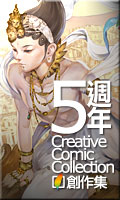

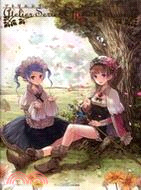
0 comments:
張貼留言